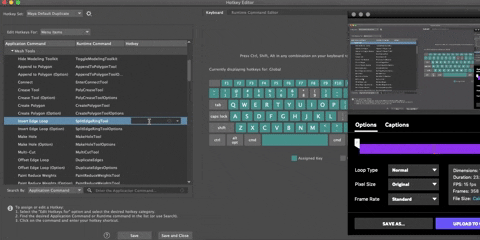##CS22/122 Loeb
#Keyboard Shortcuts I recommend
One goal is to find a workflow that is fast, easy, and intuitive. In one of the practice sheets I showed you how to create a custom shelf. Some people like to use the Markdown Menu (holding the spacebar). I like creating keyboard shortcuts. Find the way that works best for you, but here are some of my favorite keyboard shortcuts:
Go to Windows>Settings and Prefernces>Hotkey Editor
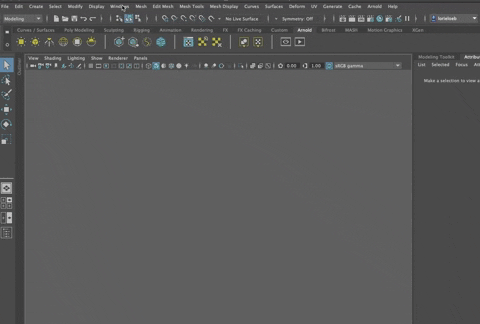
A separate Hotkey Editor opens.
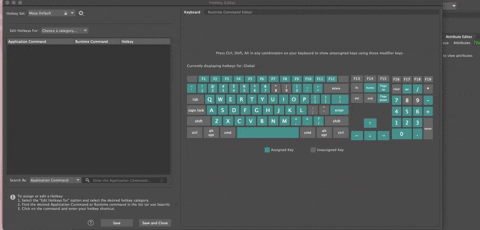
In the dropdown, choose Menu Items, as we want to create hotkeys for some common create commands in the Menu.
Choose Create>Polygons>Sphere
Click in the window that opens to the right of the command,
And then choose the hotkey. In this case, we will use CTRL + Shift + o for Create Polygon Sphere

Hit Save
Do the same for
- Cube (CTRL + Shift + u)
- Cylindar (CTRL + Shift + i)
- Plane (CTRL + Shift + p)
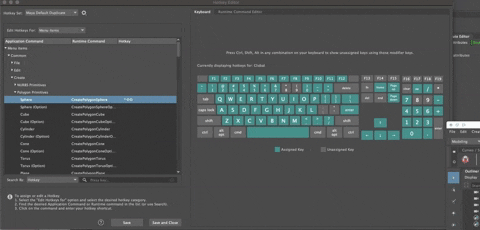
These are intuitive and easy to remember! Try it.

(note that you can't see what I'm doing it, because it is all being done with keyboard commands...easy and fast!)
Another menu item I use a ton is Modify>Center Pivot
A good keyboard shortcut for that is CTRL + c
You will see a warning, but we us Command + C to copy objects so we don't need CTRL + c for that.
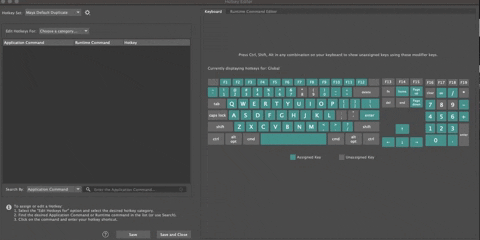
Others I like are for Insert Edge Loop and Multi-Cut Tool
For Insert Edge Loop, I use (Option + Shift + i) And for Multi-Cut tool, I use (Option + Shift + x)